 자동차
자동차
 트럭
트럭
 버스
버스
 모터사이클
모터사이클
 군용 차량
군용 차량
 전자 기기
전자 기기
 무기
무기
 건축물
건축물
 항공기
항공기
 가구
가구
 캐릭터
캐릭터
 동물
동물
 우주선
우주선
 음식
음식
 선박
선박
보기
If you are about to dive into the vast world of 2D or 3D animation, you may be wondering what the main differences are and which technique to approach with confidence.
In this short article, I will try to highlight the pros and cons of some of the techniques inherent in the field of screen animation, their substantial differences, and the evolution they have undergone over time.
Before diving into the specifics of each technique, it’s important to weigh the advantages and disadvantages of 2D and 3D animation. The primary advantage of 2D animation is its simplicity and lower production costs, making it ideal for smaller projects and independent creators. However, 2D animation may be limited in terms of the range of visual styles and realism achievable when compared to 3D animation.
To summarize it all up in a list, we get roughly the following:
Pros:
Cons:
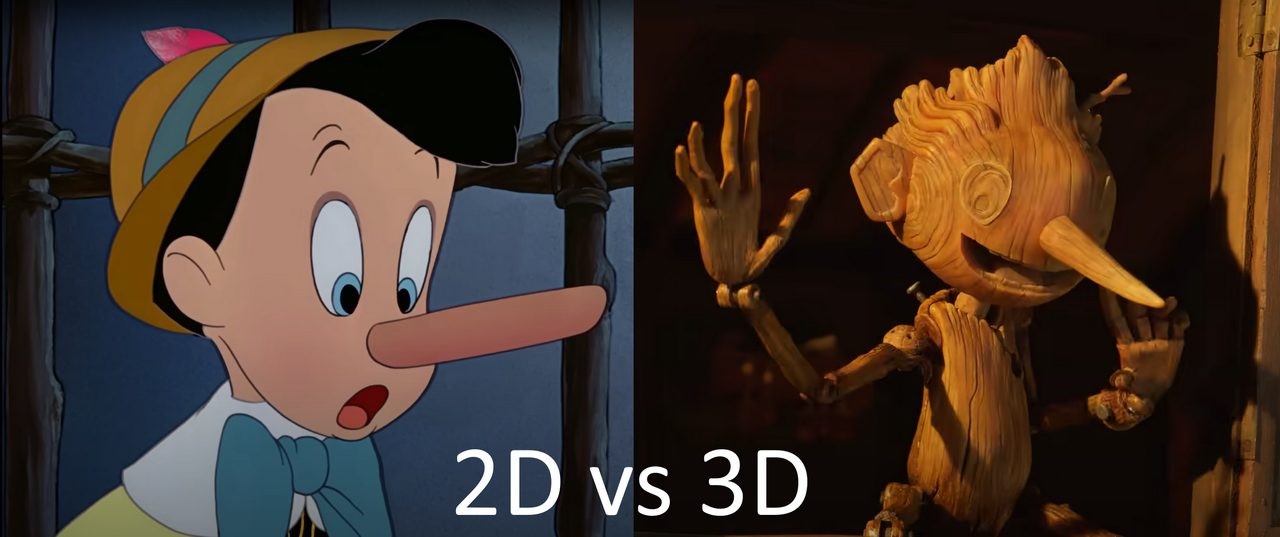
On the other hand, 3D animation offers a greater degree of flexibility, allowing for more complex and realistic visuals. This often results in a more immersive experience for viewers, especially in film and video game industries. However, 3D animation tends to be more resource-intensive, requiring higher budgets and specialized skills, which may be a barrier for smaller teams or individual artists.
Let’s summarize:
Pros:
Cons:
For aspiring 2D animators, strong drawing skills and a solid understanding of the principles of animation are essential. Additionally, proficiency in using digital art software and a keen eye for storytelling, composition, and visual design can help set you apart in the field.
In contrast, 3D animation requires a different set of skills, including proficiency in 3D modeling, rigging, and rendering. A strong foundation in the principles of animation and a good understanding of anatomy, perspective, and lighting are also crucial. As a 3D animator, you may need to collaborate with other specialists, such as texture artists, lighting experts, and character riggers, making strong communication skills and the ability to work well in a team environment equally important.
Starting not too far back, in the Walt Disney Classics or the animated films of Studio Ghibli, in some anime and video games, but also in many other forms of entertainment, there is the traditional 2D animation technique, for which excellent drawing skills are required. With this technique, animations occur frame by frame. The animator makes an animation’s keyframes and then draws all the interpolation frames on paper.
This approach requires a lot of work and precision. The difficulty and time involved have caused this process to be considered by many as “dated” because the classic tools have been gradually replaced by today’s tools, which make the animators’ tasks much easier.
With the advent of Digital Painting, most 2D animation products are made using Image Editing Software, such as Photoshop, which, thanks to the smart layers feature and a wide range of tools, offers great freedom in creating and editing the drawing with significantly reduced time.
In some video games, especially older ones, the 2D drawing technique is done in the same way: frame by frame. Frames are called Sprites, and entire animations are grouped into Sprite Sheets where, at least in most cases, the first Sprite will coincide with the last in the series forming a cyclic animation (loop).
![]()
2D animation is typically associated with traditional cartoons and hand-drawn illustrations, making it a popular choice for animated television shows, advertisements, and educational content. Additionally, many video games, particularly those with a retro or nostalgic aesthetic, use 2D animation to create their visuals.
In contrast, 3D animation is widely used in modern films, video games, and virtual reality experiences, as it allows for more realistic and immersive visuals. Industries such as architecture, product design, and medical visualization also benefit from 3D animation, as it enables the creation of accurate, three-dimensional representations that can be easily manipulated and explored.
In the image I created, we have an example of a cyclic animation, depicting this little gelatinous monster hopping around in an Idle state.
Other experimental animation techniques have led to the creation of highly successful products, such as Stop Motion, in which picture after picture is used to animate scenery and characters directly from the real world in a tangible space, using articulated puppets as traditional protagonists.
One of the main differences between 2D and 3D animation is that in the latter, it’s not necessary to have good drawing skills (although it would bring great advantages in the result), but rather to be a good “puppeteer”.
In classic 3D animation programs (Maya, Blender, Cinema4D), we will not draw all the animations by hand, but we will animate objects in a real three-dimensional space.
We need only tell the program two keyframes to move an element from point A to point B, and the software will automatically create the whole transition.
I used the term “puppeteer” because in the 3D field, characters are animated through a Rig, which is a digital skeleton that we graft into our polygonal character and use to determine its movements.
It is a good idea to add control points to the Rig in the skeleton hierarchy, as they help us manipulate the object and achieve very believable results relatively quickly, such as inverse kinematics applied to the arms and legs, or simple controls for blinks.
By having such a setup, we will feel like we can control the character as if it were, indeed, a puppet to be brought to life.
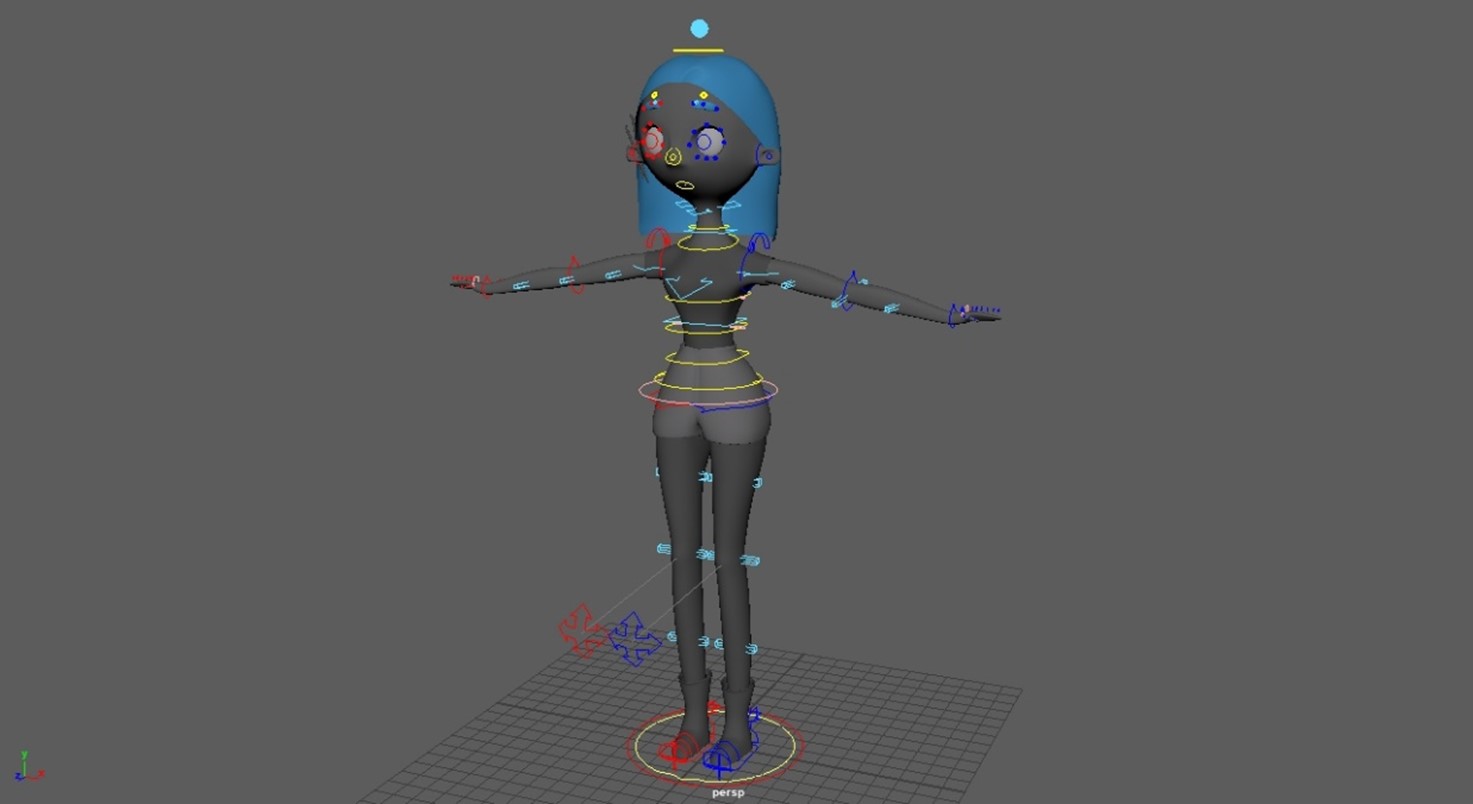
Animating in the 3D field, however, is not really that simple.
Contrary to the 2D technique, in order to have an animatable character correctly, there are inevitable preparation steps that are very technical, related to the programs to be used, and a structured knowledge of the subject.
3D animation has many elements that must be carefully prepared before they can be animated. One example is topology, which is the arrangement of edge loops on the character that, when placed correctly, allows the mesh to deform in a manner consistent with the rotation of the skeleton.
A model that does not have a well-arranged topology will struggle to be animated and will lead us to run into a lot of visualization errors.
Another tedious aspect is the well-defined structure of the Rig hierarchy, which must have its correct dependencies, or even Skinning, which binds the bones to the mesh, giving it a well-defined weight to be calibrated well. Last but not least, the physics simulation and the creation of special effects, which have a lot of math behind them that needs to be studied.
Today, major movie and video game studios rely on very sophisticated technologies, such as motion capture, to facilitate the creation of character animations by capturing the actual movements of actors as they perform in a real movie. Lets look at the example of motion capture.
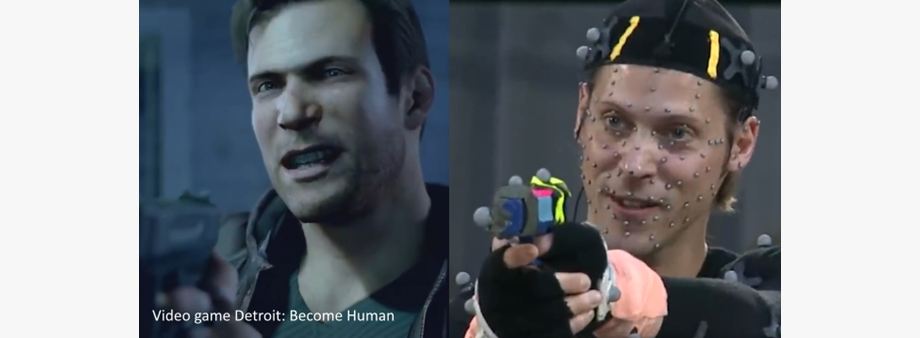
Facial expressions, lip-reading, and every single body movement is captured by special sensors that translate the movements into keyframes. All the animator has to do is insert the captured animations into the appropriate software and edit them into small parts if he or she deems it necessary.
For 2D animation, popular software options include Adobe Animate, Toon Boom Harmony, and TVPaint Animation. Each of these programs offers a range of features and tools designed to streamline the 2D animation process, catering to different skill levels and budgets.
When it comes to 3D animation, software such as Autodesk Maya, Blender, and Cinema 4D are among the most widely used. These programs provide a comprehensive suite of tools for modeling, rigging, animation, and rendering, allowing artists to create complex and visually stunning 3D animations. While some of these tools come with a steeper learning curve and higher price tag, free alternatives like Blender offer an accessible entry point for those interested in exploring 3D animation.
2D and 3D have always had meeting points in the production workflow, and the techniques used for one, ended up influencing the other as well. Just think of 2D software such as Spine or Dragon Bones, which treat drawings as three-dimensional meshes, in which the construction of a real Rig is possible.
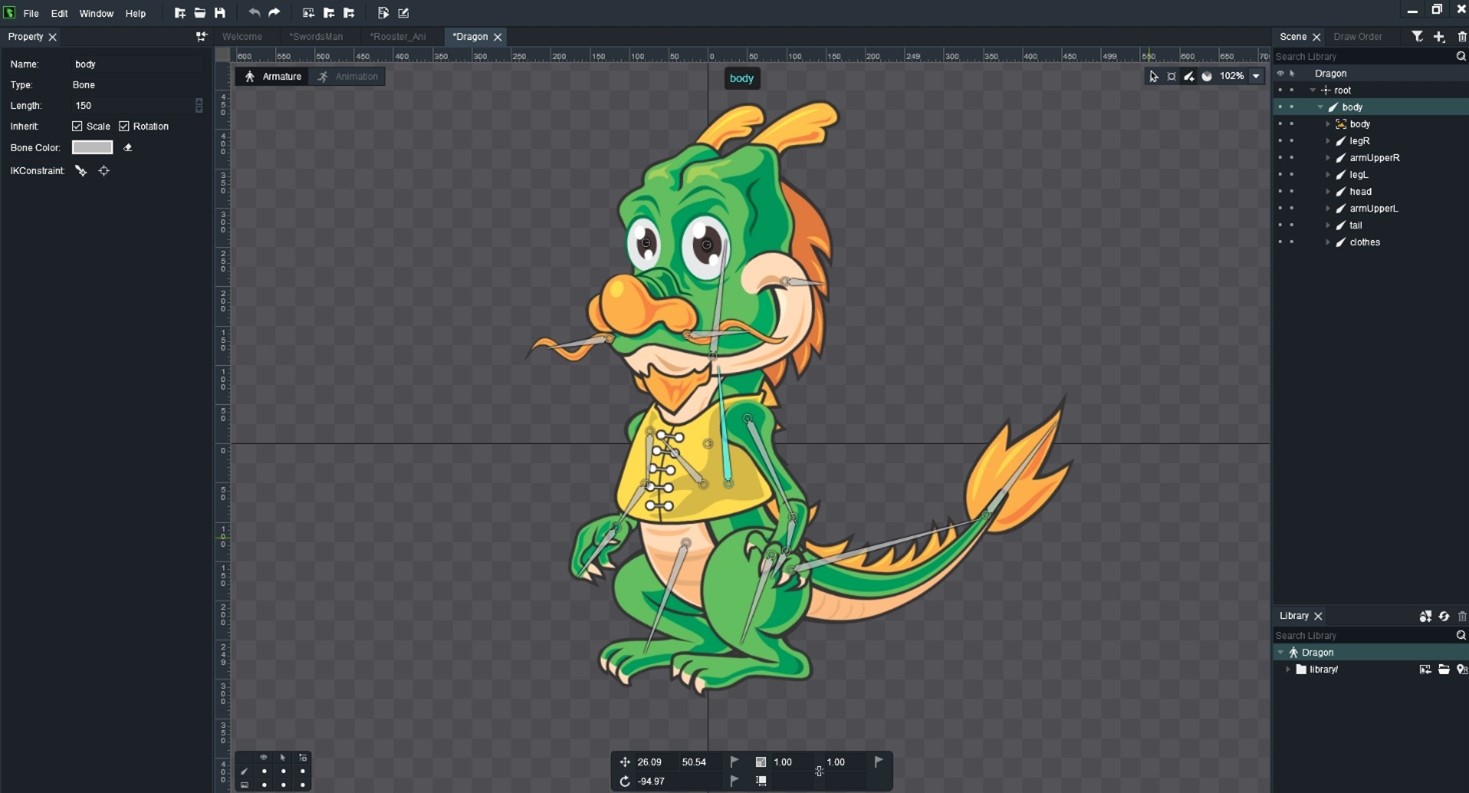
As techniques have evolved, animation has embraced ever-changing media, tools, and audiences. Although the pioneering techniques of Miyazaki, Disney, and Bluth seem to have been forgotten, they are instead fundamental to modern animation and have stood the test of time, putting creativity at the heart of animation work. If you are still wondering which type of animation to try your hand at, my advice is to start with the one you feel most prepared for and are most curious about!
If you’re a hobbyist looking for a CAD software that’s easy to use and powerful, look no further than CADHOBBY IntelliCAD. It’s the perfect software for creating 3D designs and models.